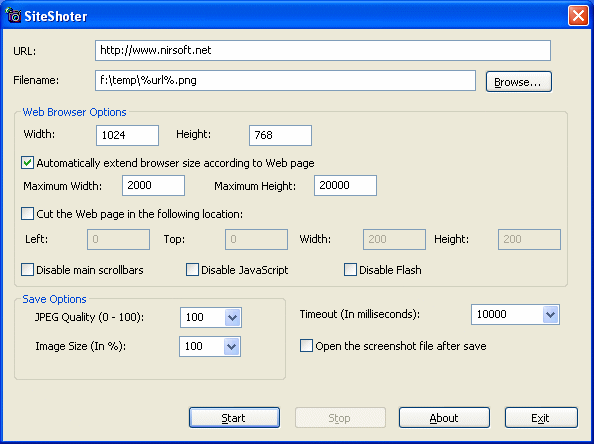
Using SiteShoter
SiteShoter doesn't require any installation process or additional DLL files. In order to start using it, simply run the executable file (SiteShoter.exe)After you run it, type the URL of the Web page that you want to capture, and select the image filename that you want to save. You can also modify the other options, like browser width/height, disable Flash, and so on. Click the 'Start' button and wait a few seconds until the Web site is loaded and saved into a file. (The default timeout value is 10 seconds, you may change it according to your needs)
Download SiteShoter
'ㅁ‥‥Freeware' 카테고리의 다른 글
| NK2View 1.37 (0) | 2009.03.20 |
|---|---|
| FLV-Media Player 1.83 (0) | 2009.03.20 |
| Process Hacker 1.3.6.1 (0) | 2009.03.20 |
| Intel Matrix Storage Manager v8.6 (0) | 2008.11.10 |
| PRTG - Paessler Router Traffic Grapher 7.0.9.1751 (0) | 2008.11.10 |
| VirtualBox 2.04 (0) | 2008.11.10 |
| XP-Antispy 3.97 (0) | 2008.11.10 |
| SMPlayer 0.6.4 (0) | 2008.11.10 |
| ShellExView 1.25 (0) | 2008.11.10 |
| MAKEMSI 08.258 (0) | 2008.11.10 |
WRITTEN BY
,





